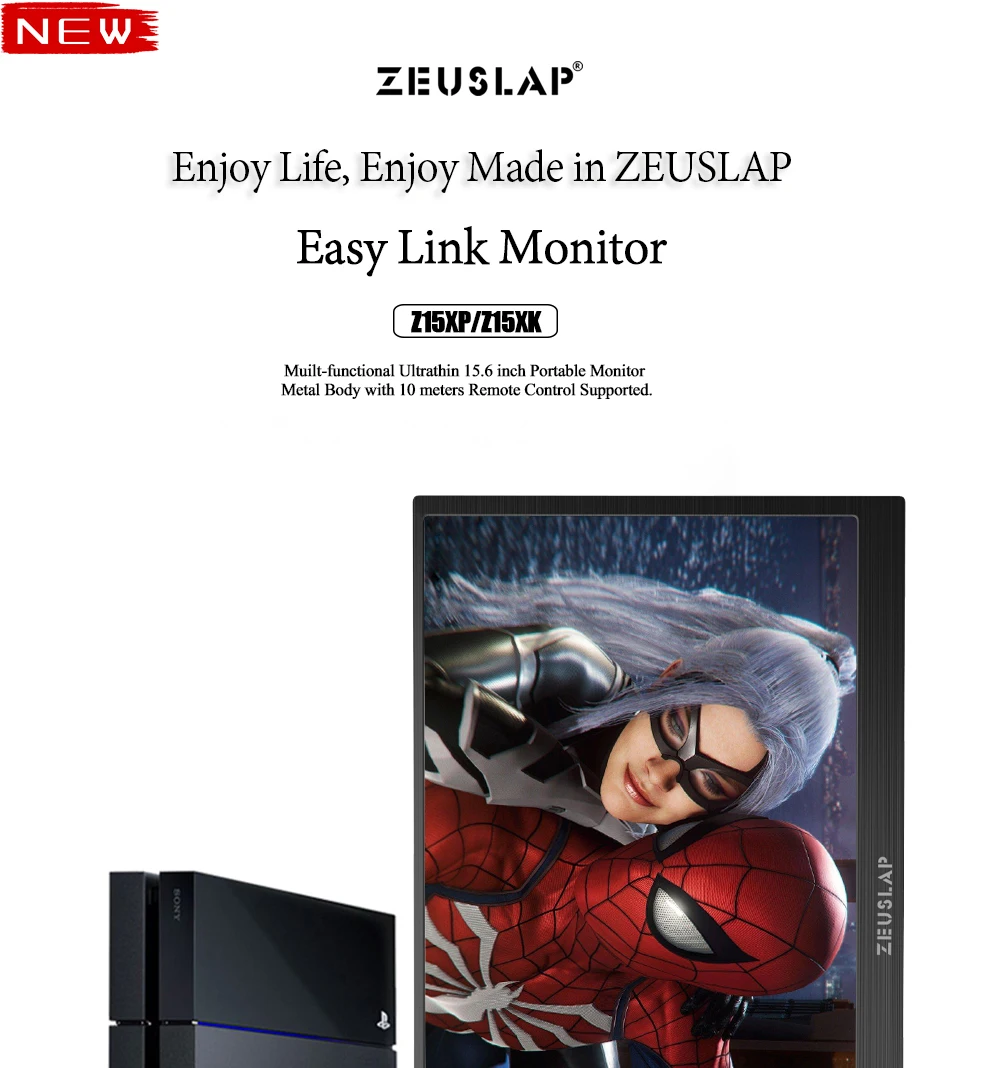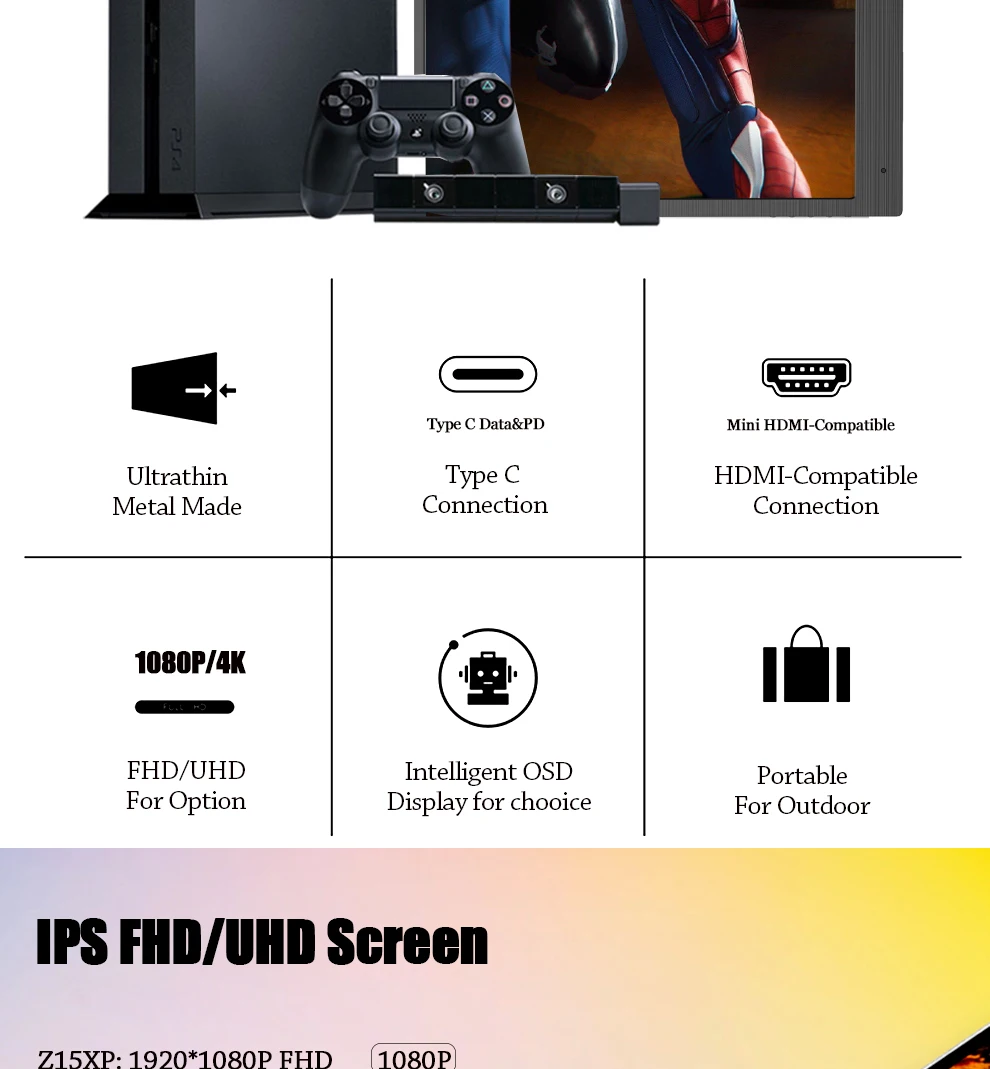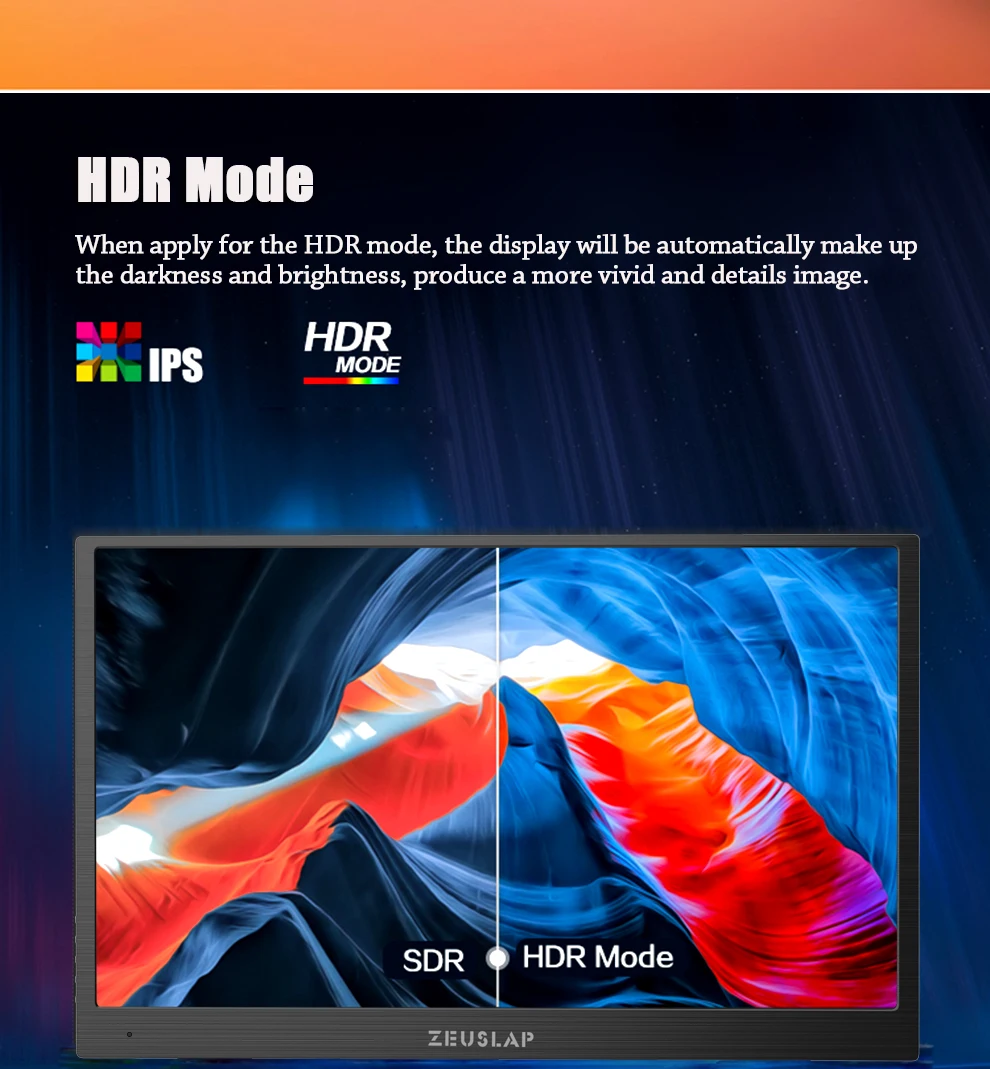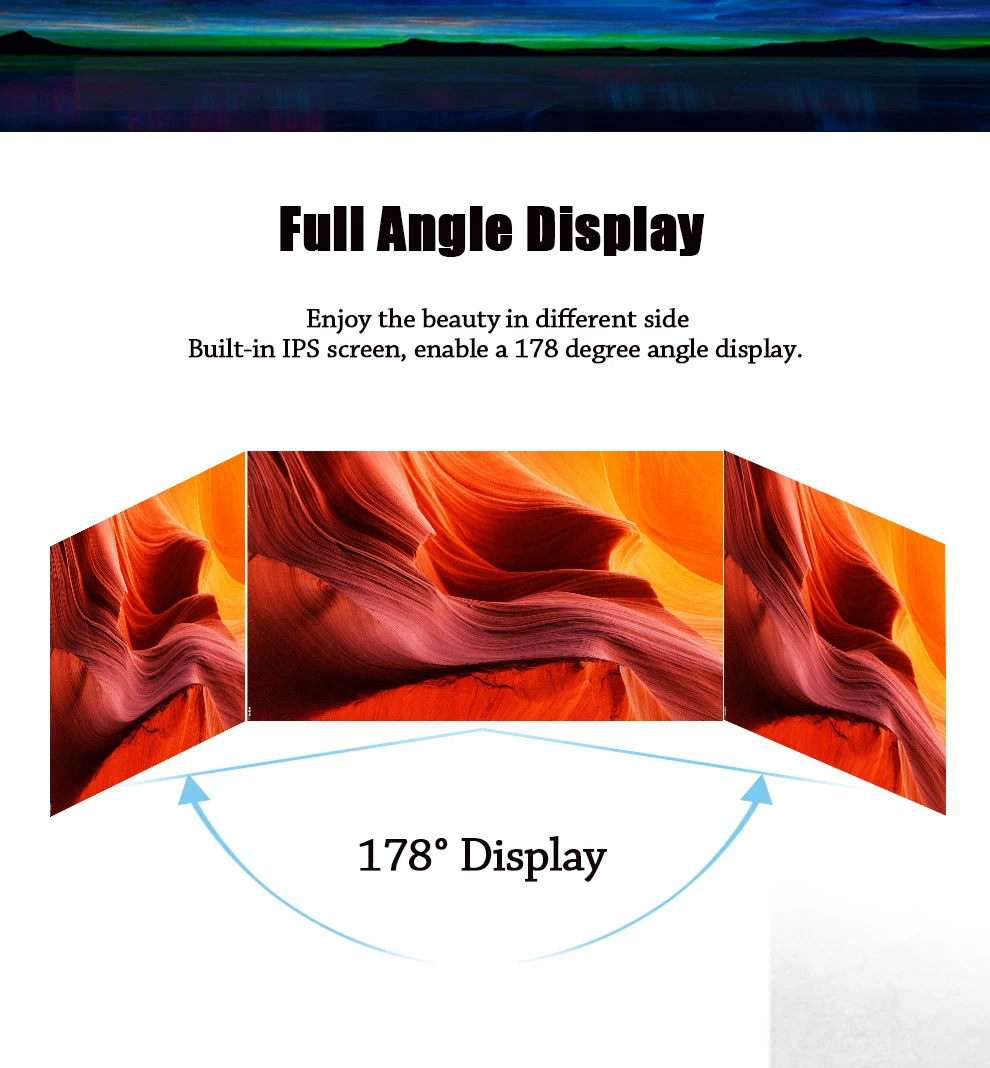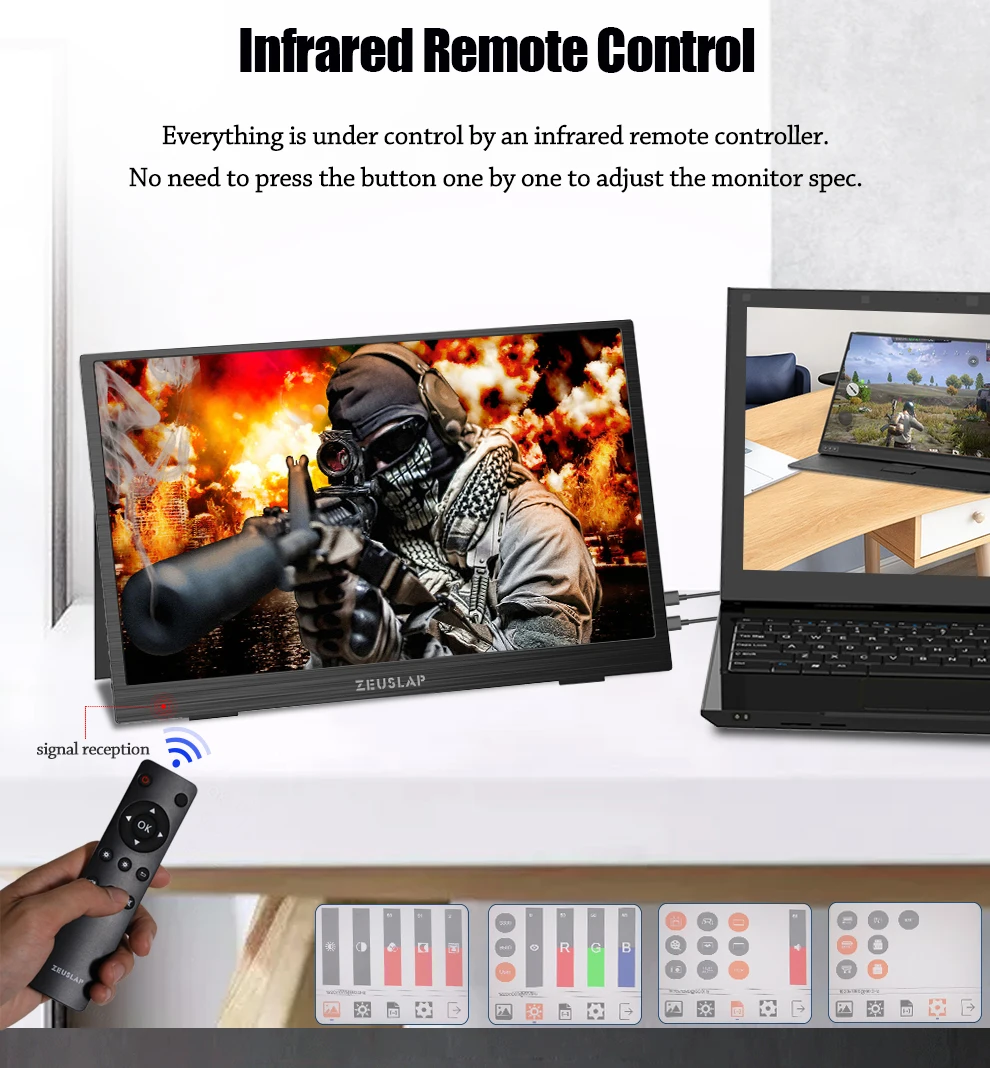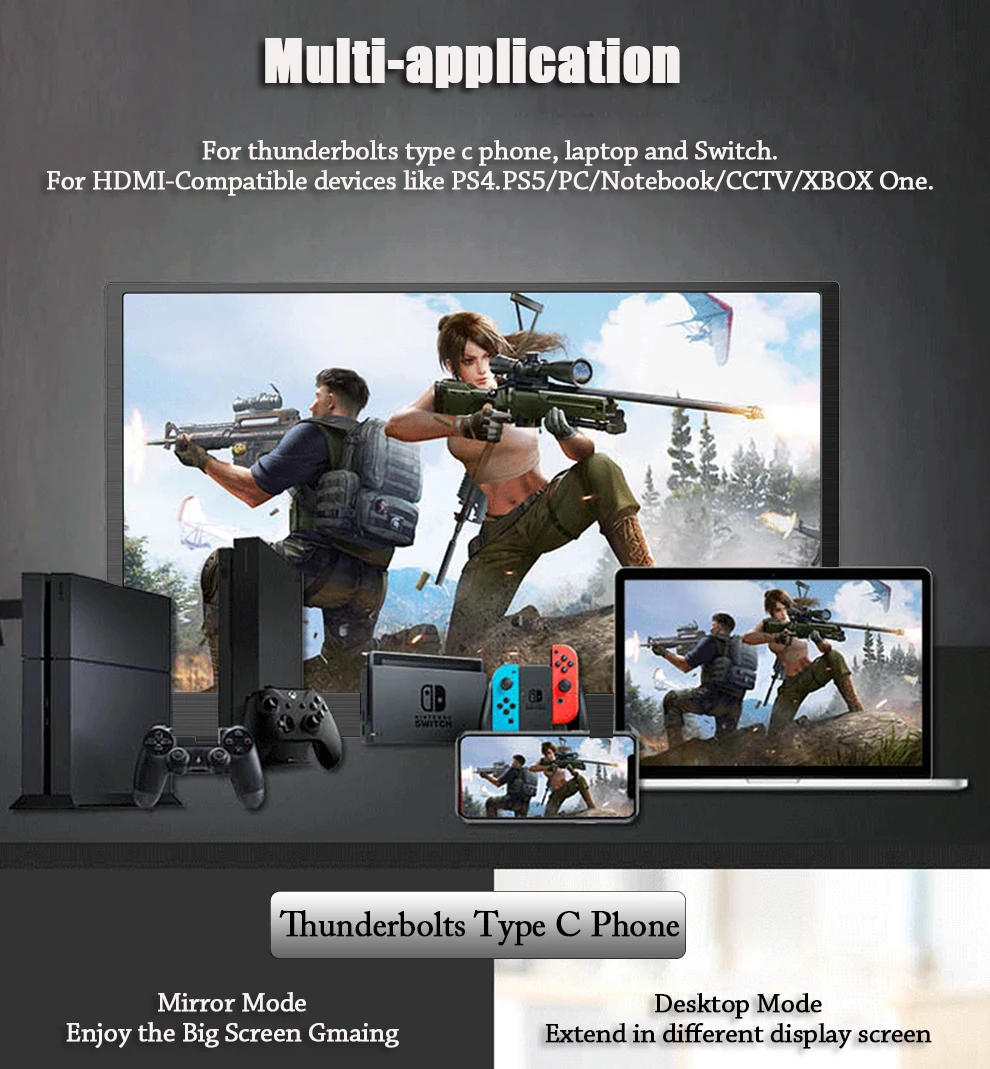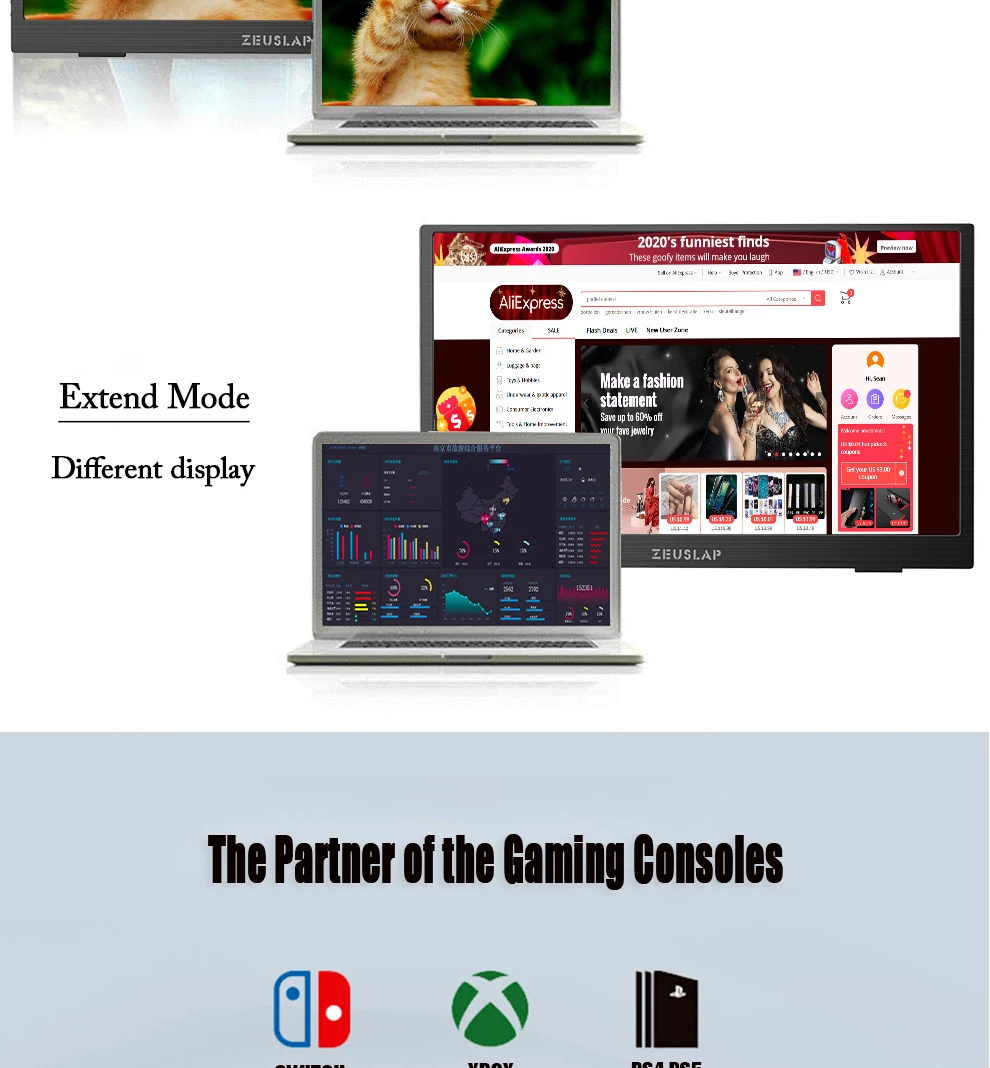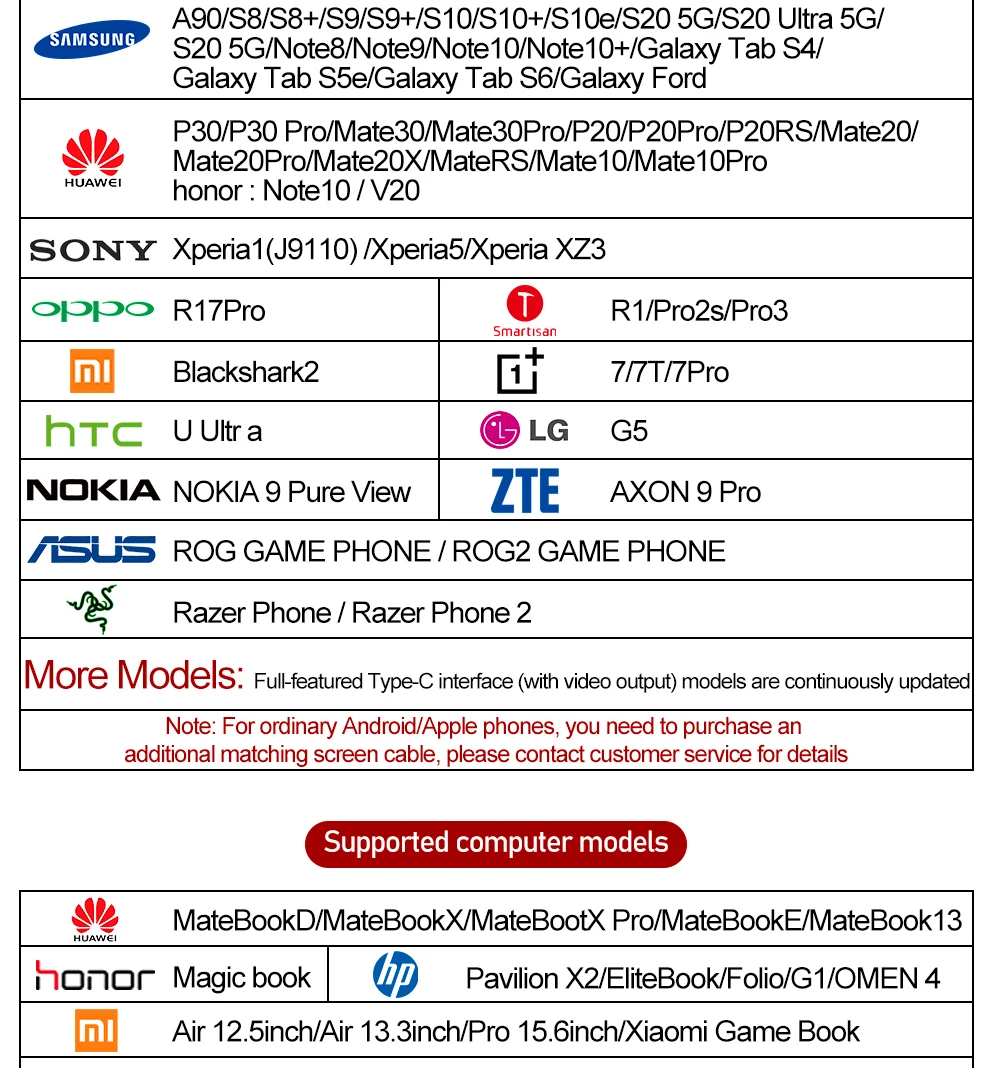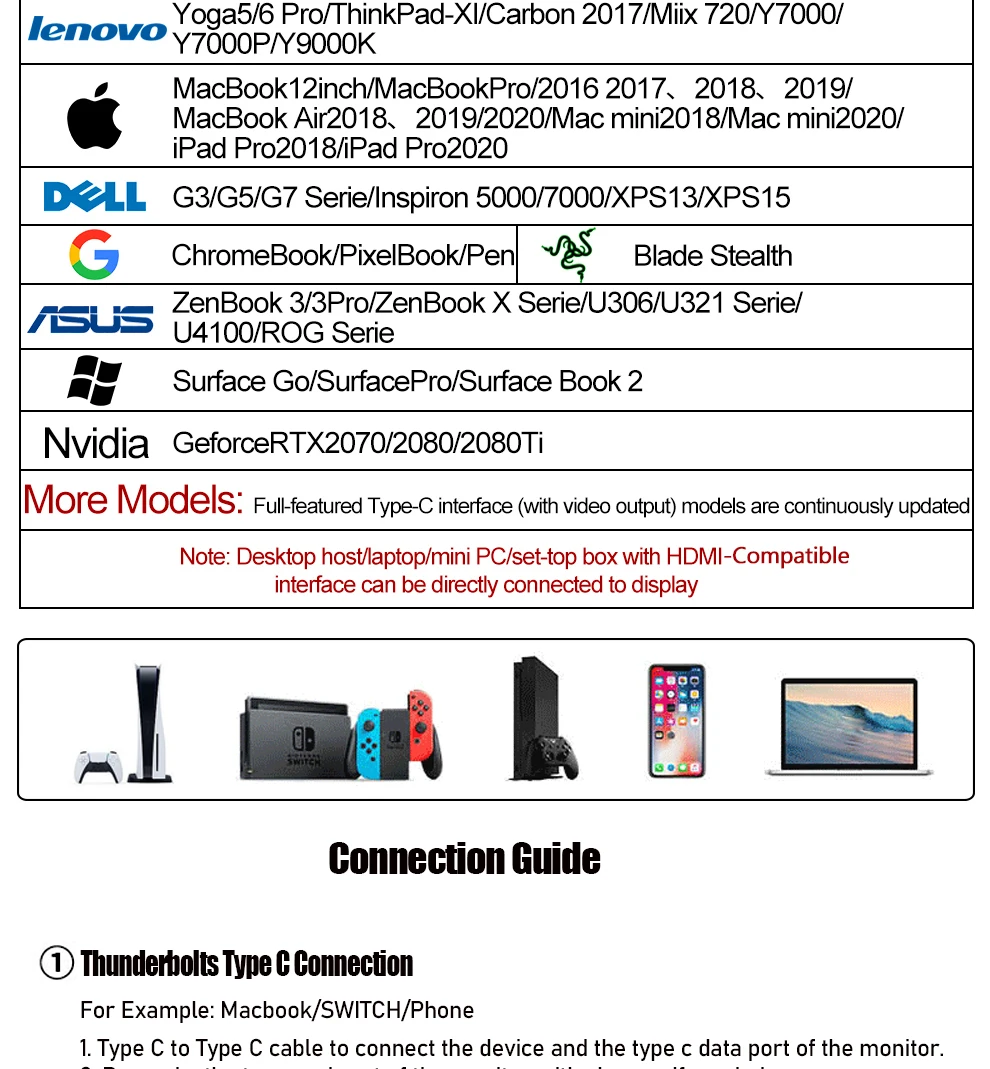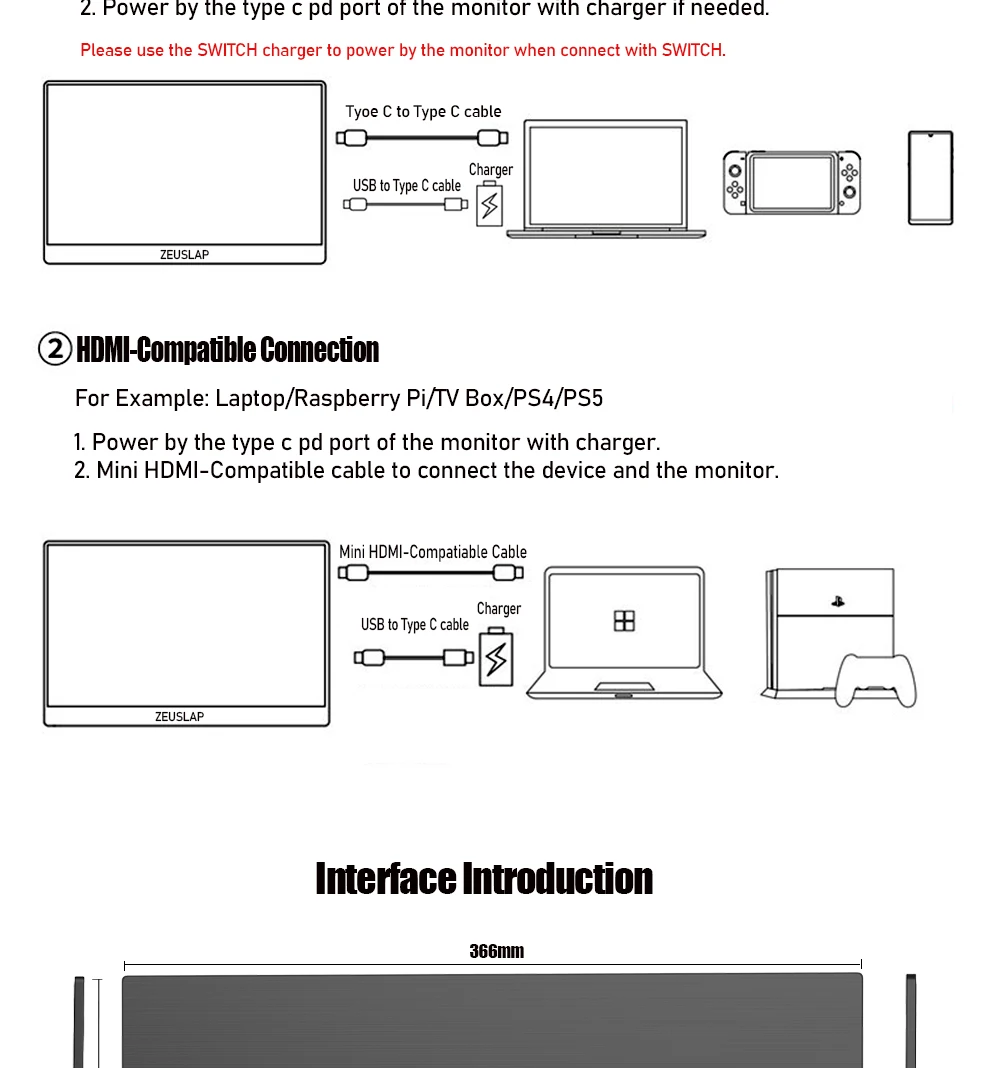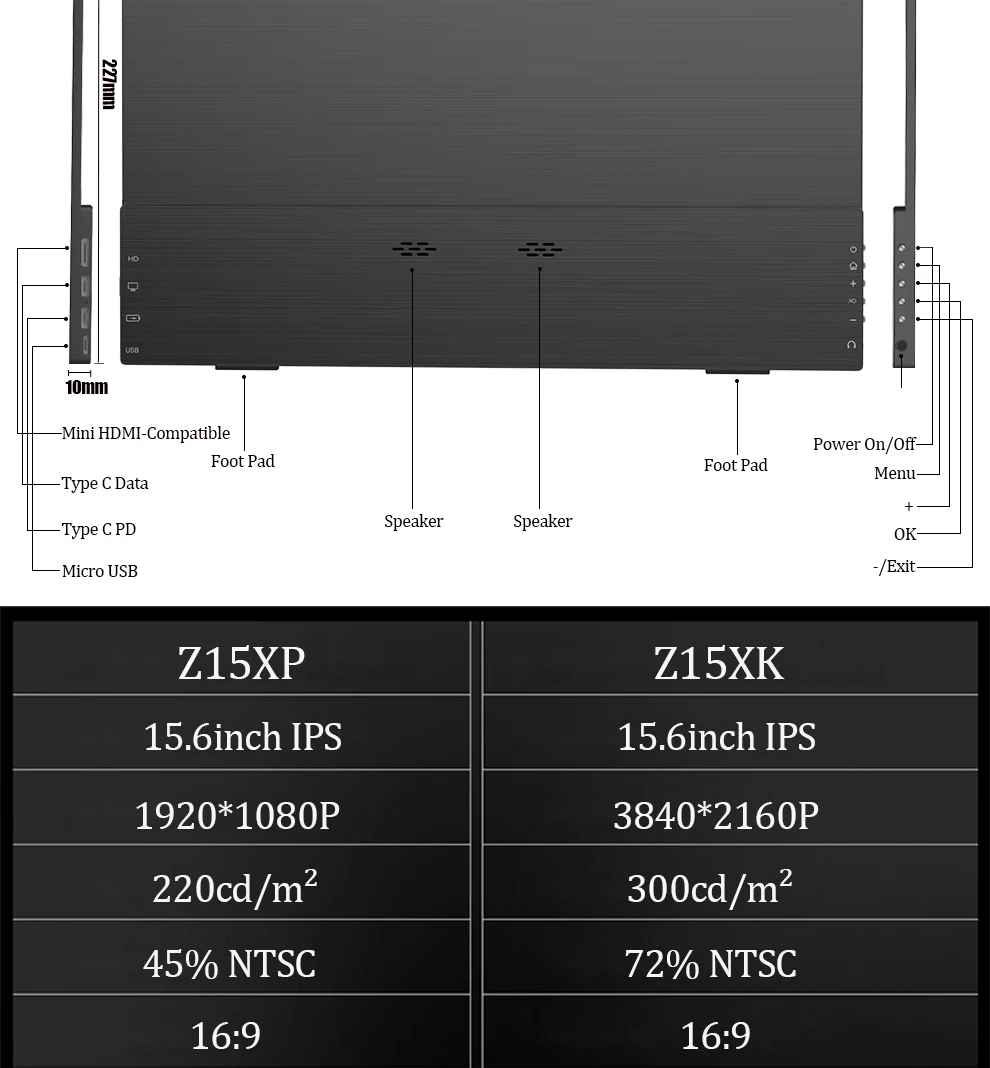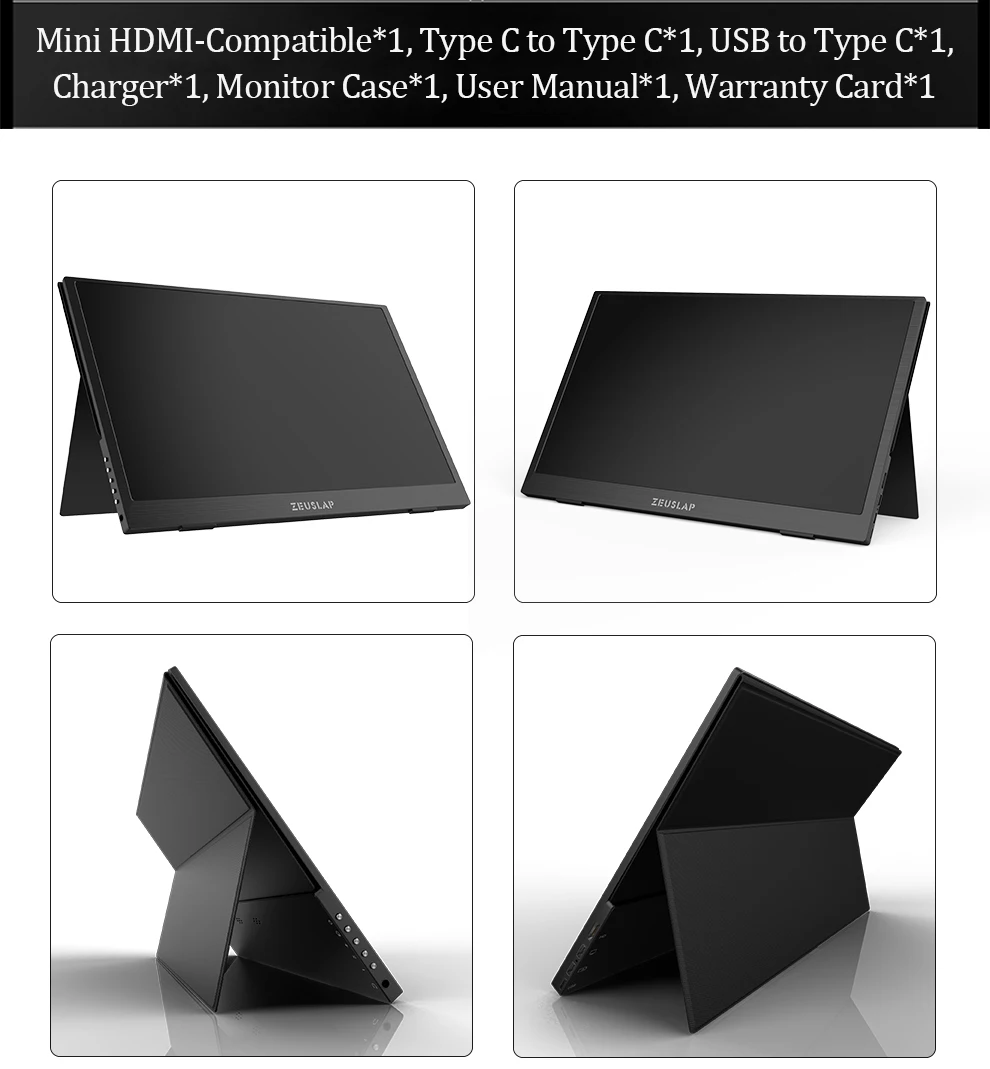Description
Z15XP: 1920*1080P
Z15XK: 3840*2160P
Remind:
Please power by the monitor for better experience.
Destination Customs Tax Remark:
Aliexpress sale price excludes the destination customs tax.
Destination customs tax is bared by the buyer,please be well noted.
Compatiable for the Thunderbolts Phone and Laptop viaTYPE Cconnection
| Thunderbolts Type C Mobile Phone | Brand | Model | ||||
| Samsung | A90 | S8 Serie | S9 Serie | S10 Serie | S20 Serie | |
| Note 8/9/10 Serie | Galaxy Tab S4/S5e/S6/Fold | |||||
| Huawei | P20/P30 Serie | Mate10/20/30/40 Serie | ||||
| Honor: Note10/V20 | ||||||
| SONY | Xperia 1(J9110)/5/XZ3 | |||||
| OPPO | R17 Pro | Smatisan | R1/Pro2s/Pro3 | |||
| XiaoMi | BlackShark 2 | OnePlus | 7/7T/7Pro/8Serie | |||
| HTC | U Ultra | LG | G5 | |||
| NOKIA | Nokia 9 Pure View | ZTE | AXON 9 Pro | |||
| ASUS | ROG Gaming Phone/ROG 2 Gaming Phone | |||||
| Razer | Razer Phone/ Razer Phone 2 | |||||
OnePlus and LG can not apply the touching function in our touch model monitor. | ||||||
| Thunderbolts Type C Laptop | Brand | Model | ||||
| Apple | Macbook 12inch | Macbook Pro2016/17/18/19 | ||||
| Macbook Air 2018/2019/2020 | iPad Pro2018/2020 | |||||
| Mac Mini 2018/2020 | ||||||
| Sumsung | Sumsung Galaxy Book S/Flex | Galaxy S7/S7+ | ||||
| MicroSoft | Surface Go/Pro/Book 2 | |||||
| ChromeBook/PixelBook/Pen | Blade Steath | |||||
| Huawei | MateBook D/E/X/X Pro/13 Serie | |||||
| Honor: MagicBook Serie | ||||||
| XiaoMi | Air 12.5inch/13inch/Pro 15.6inch/Gaming Book | |||||
| Lenovo | Yoga 5/6 Pro; ThinkPad-XI; Carbon2017/Miix 720 | |||||
| Y7000/Y7000P/Y9000k | ||||||
| DELL | G3/5/7 Serie | Insprion 5000/7000/ XPS13/15 | ||||
| ASUS | ZenBook 3 Serie | ZenBook X Serie,U306/U321 | ||||
| U4100 | ROG Serie | |||||
| Nvidia | Geforce RTX 2070/2080/2080Ti | |||||
| Mac OS system can not apply the touching function in our touch model monitor. | ||||||
Question & Answers:
Q: 1. What if my mobile phone is not a thunderbots type c phone, how to make it work with ZEUSLAP portable monitor?
A: Can ONLY use our HDTV cable to connect the phone with the monitor via HDMI-compatible connection.
The HDTV cable needs to be purchased extra, buy with the monitor can enjoy a discount price.
The touching function can not work with non-thunderbolts type c phone, it can only mirror function.
Q: 2. What if my laptop is not a thunderbots type c phone, how to make it work with ZEUSLAP portable monitor?
A: Normally all the laptops have HDMI-compatible or DP port for the extend screen connection. So just use the HDMI-compatible connection to our monitor is ok. DP to HDMI-compatible OTG is also help.
Q: 3. How to connect ZEUSLAP portable monitor with Nintendo Switch without dock?
A: Three steps to connect the switch and the monitor.
First: take off the switch controller; Second: Connect the monitor type C PD charging port with SWITCH charger; Finally: use the type c to type c cable to connect the switch and the monitor type C data port.
Q: 4. How to connect ZEUSLAP portable monitor with my PS4/PS5/Xbox One/TV box/Mini PC?
A: All these devices are connected with monitor via HDMI-compatible connection. First: power by the monitor with the charger included(connect the type c pd port); Second, Mini HDMI-compatible to HDMI-compatible cable to connect the device and monitor.
Q:5. What is the warranty of ZEUSLAP portable monitor?
A: 7 days no reason return; 15 days no reason exchange; 1 year monitor warranty.
Q: 6. What is the duty time of ZEUSLAP portable monitor company?
A: We offer our buyer 7*24hours service. Just leave us message, you will get the response at the very first time.