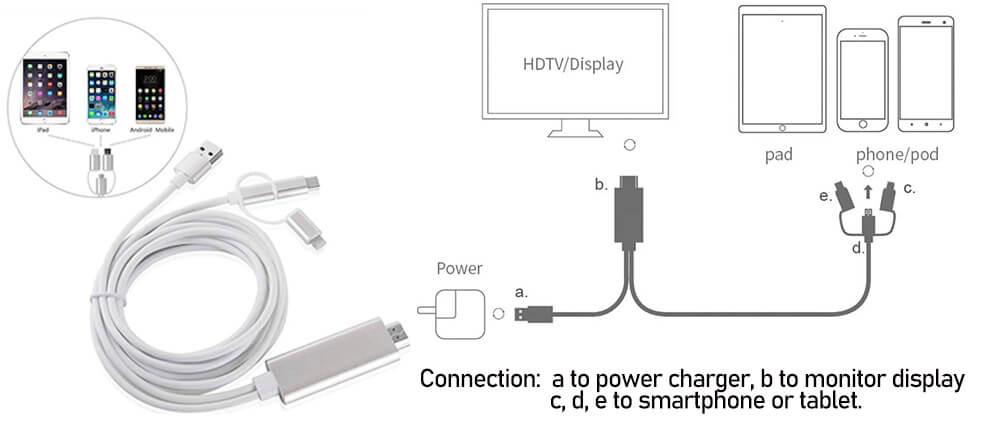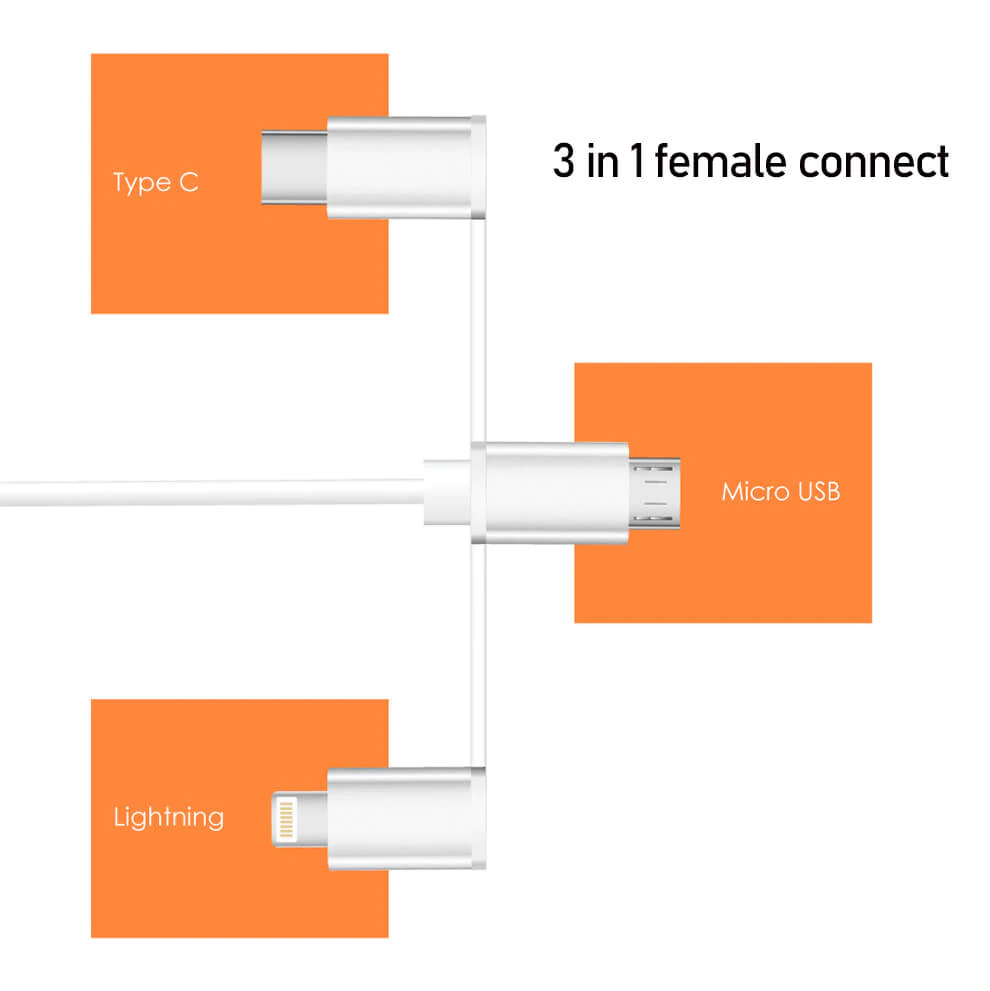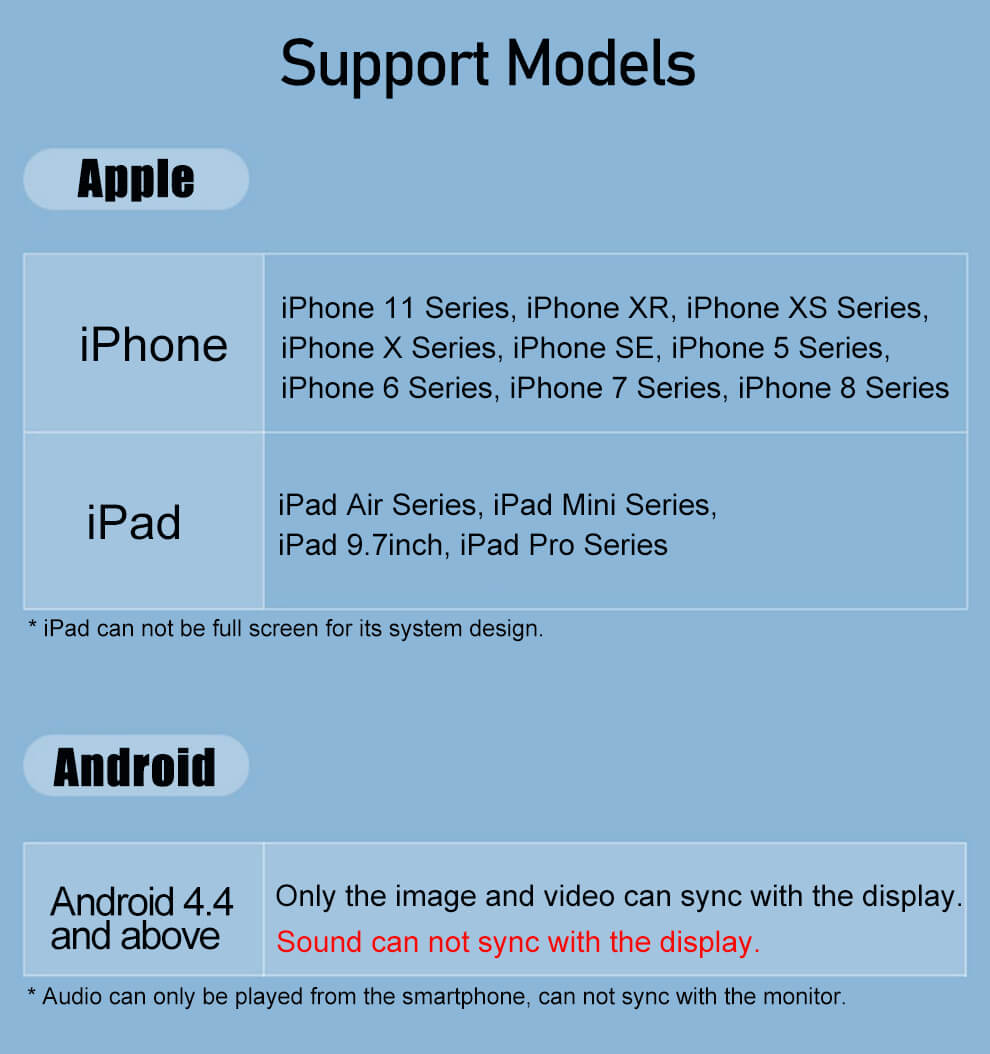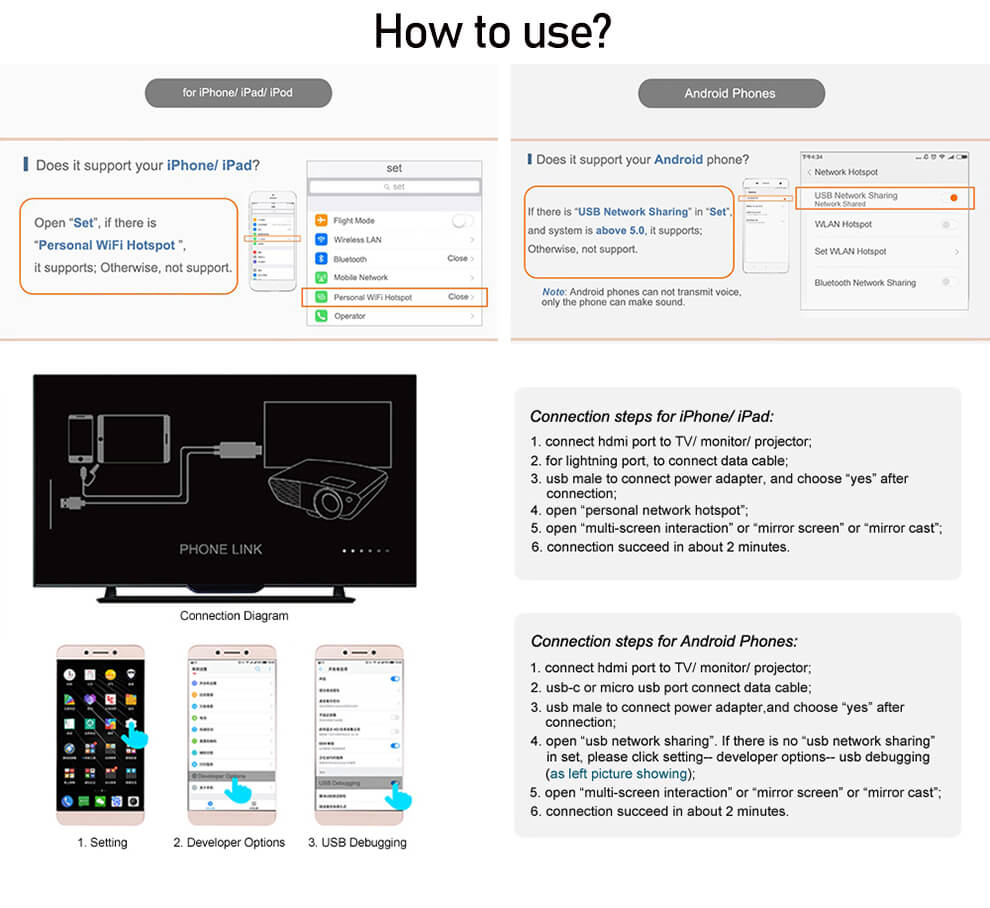Description
Product description
Product information:
Compatible with IOS 11.0 above and Android 4.4 above Devices:
1. iPhone 6/6 Plus/6S/6S Plus/7/7 Plus/8/8 Plus/iPhone X
2. iPad mini1/2/3/4/iPad 4/iPad Air/Air 2/iPad Pro
3. Most Android brand devices, such as Samsung, HUAWEI, LG, and etc.
How to use:
1. Connect HDMI end to TV/Projector/Monitor’s HDMI port, and connect lightning/micro USB/type C port to your phone
2. Connect an external 5V/1A(ipad need 5V/2A) adapter with USB end to power up this cable, note that power bank is not enough to make it works
3. For IOS: connect the phone and click”Trust” can be used directly; For android devices: please turn on USB debugging firstly
4. Click the “SOURCE” key on your remote control, then choose “HDMI” signal source
5. Waiting for 15s, phone can be mirrored to TV/projector/monitor
Package Included:
1* Cable
1* Manual