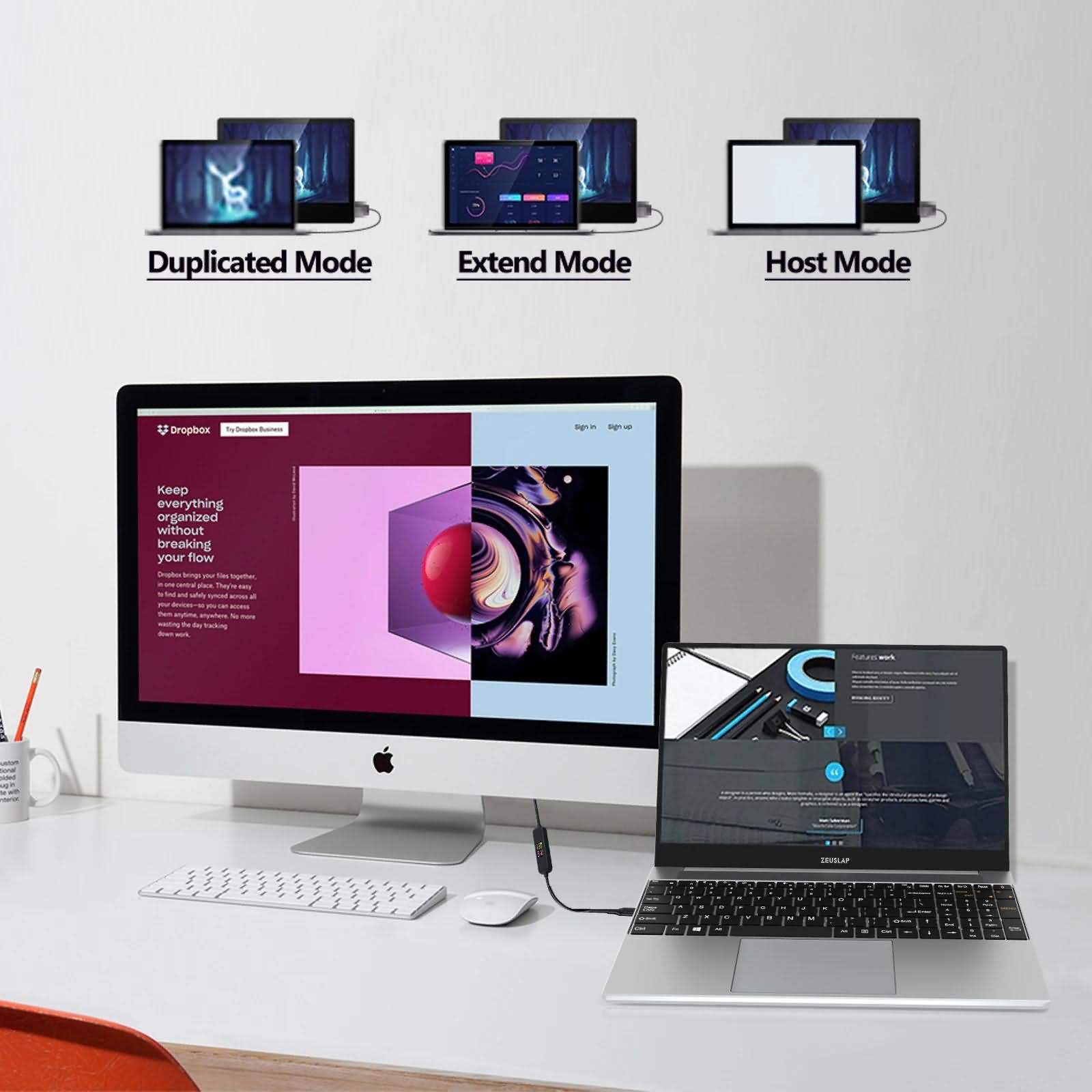Description
Zeuscreen
A Multi-functional Screen
Non-Touch Version & Touch Version For Options
1. Extended Screen for Phone
1-1. Wireless connection for Android/IOS system phone.
1-2. Wire connection for iPhone/iPad mirroring mode.
1-3. Supported DEX/EMUI DESKTOP/TNT PC Mode.
Remark: Touch function cannot be applied at wireless connection.
2. Sub-Screen for Laptop PC
2-1. Wireless Connection for wiOS duplicated.
2-2. Duplicated Mode
2-3. Extended Mode
2-4. Main Display Mode.
Remark: Touch function cannot be applied at wireless connection and mac OS system.
3. Main Screen for Switch/PS5/Xbox
3-1. Type C to Type C connection with Nintendo Switch, no docking needed.
HDMI-Compatible for PS5/Xbox/Other Gaming Consoles.
Remark: Touch function cannot be applied at gaming consoles.
4. Monitor for Cloud PC
Supported for windows 365 as a cloudy pc.
5. Designed for Raspberry PI
Keyboard and mouse can be applied at raspberry Pi with touching function.
Touch Function Remark:
Laptop/PC Touch: Only support WINDOWS SYSTEM.
Phone Touch: Only support THUNDERBOLTS TYPE C phone.
Some of model cannot support touch function like LG/ONE PLUS/ASUS/RAZER phone cannot support touch function.
Touch function depends on phone model, Please contact our service center if you need to use touch function before purchase. Thanks.
If can not light up the screen, need extra power on the screen. Use a 5V-3A adapter to connect the screen via the Type C to USB cable.
No Touch Devices Remark:
All gaming consoles like Nintendo SWITCH, PS4, XBOX One and so on.
ONE PLUS PHONE, Macbook Pro Laptop with Macbook OS System.
Some TV BOX model do not support the Android touch.
Laptop Touch Connection Remark:
1. USB to Type C cable to connect laptop usb port and monitor type c data port.
(Hearing Dongdong sound, means the touch driver has been installed.)
2. USB to Type C cable to connect charger and power by the monitor type c pd charging port.
3. Mini HDMI-compatible to HDMI-compatible cable to connect the laptop and monitor.
Destination Customs Tax Remark:
Aliexpress sale price excludes the destination customs tax.
Destination customs tax is bared by the buyer,please be well noted.
Compatiable for the Thunderbolts Phone and Laptop via TYPE C connection
| Thunderbolts Type C Mobile Phone | Brand | Model | ||||
| Samsung | A90 | S8 Serie | S9 Serie | S10 Serie | S20 Serie | |
| Note 8/9/10 Serie | Galaxy Tab S4/S5e/S6/Fold | |||||
| Huawei | P20/P30 Serie | Mate10/20/30/40 Serie | ||||
| Honor: Note10/V20 | ||||||
| SONY | Xperia 1(J9110)/5/XZ3 | |||||
| OPPO | R17 Pro | Smatisan | R1/Pro2s/Pro3 | |||
| XiaoMi | BlackShark 2 | OnePlus | 7/7T/7Pro/8Serie | |||
| HTC | U Ultra | LG | G5 | |||
| NOKIA | Nokia 9 Pure View | ZTE | AXON 9 Pro | |||
| ASUS | ROG Gaming Phone/ROG 2 Gaming Phone | |||||
| Razer | Razer Phone/ Razer Phone 2 | |||||
OnePlus and LG can not apply the touching function in our touch model monitor. | ||||||
| Thunderbolts Type C Laptop | Brand | Model | ||||
| Apple | Macbook 12inch | Macbook Pro2016/17/18/19 | ||||
| Macbook Air 2018/2019/2020 | iPad Pro2018/2020 | |||||
| Mac Mini 2018/2020 | ||||||
| Sumsung | Sumsung Galaxy Book S/Flex | Galaxy S7/S7+ | ||||
| MicroSoft | Surface Go/Pro/Book 2 | |||||
| ChromeBook/PixelBook/Pen | Blade Steath | |||||
| Huawei | MateBook D/E/X/X Pro/13 Serie | |||||
| Honor: MagicBook Serie | ||||||
| XiaoMi | Air 12.5inch/13inch/Pro 15.6inch/Gaming Book | |||||
| Lenovo | Yoga 5/6 Pro; ThinkPad-XI; Carbon2017/Miix 720 | |||||
| Y7000/Y7000P/Y9000k | ||||||
| DELL | G3/5/7 Serie | Insprion 5000/7000/ XPS13/15 | ||||
| ASUS | ZenBook 3 Serie | ZenBook X Serie,U306/U321 | ||||
| U4100 | ROG Serie | |||||
| Nvidia | Geforce RTX 2070/2080/2080Ti | |||||
| Mac OS system can not apply the touching function in our touch model monitor. | ||||||
Question & Answers:
Q: 1. What if my mobile phone is not a thunderbots type c phone, how to make it work with ZEUSLAP portable monitor?
A: Can ONLY use our HDTV cable to connect the phone with the monitor via HDMI-compatible connection.
The HDTV cable needs to be purchased extra, buy with the monitor can enjoy low price.
The touching function can not work with non-thunderbolts type c phone, it can only mirror function.
Q: 2. What if my laptop is not a thunderbots type c phone, how to make it work with ZEUSLAP portable monitor?
A: Normally all the laptops have HDMI-compatible or DP port for the extend screen connection. So just use the HDMI-compatible connection to our monitor is ok. DP to HDMI-compatible OTG is also help.
Q: 3. How to connect ZEUSLAP portable monitor with Nintendo Switch without dock?
A: Three steps to connect the switch and the monitor.
First: take off the switch controller; Second: Connect the monitor type C PD charging port with SWITCH charger; Finally: use the type c to type c cable to connect the switch and the monitor type C data port.
Q: 4. How to connect ZEUSLAP portable monitor with my PS4/PS5/Xbox One/TV box/Mini PC?
A: All these devices are connected with monitor via HDMI-compatible connection. First: power by the monitor with the charger included(connect the type c pd port); Second, Mini HDMI-compatible to HDMI-compatible cable to connect the device and monitor.
Q:5. What is the warranty of ZEUSLAP portable monitor?
A: 7 days no reason return; 15 days no reason exchange; 1 year monitor warranty.
Q: 6. What is the duty time of ZEUSLAP portable monitor company?
A: We offer our buyer 7*24hours service. Just leave us message, you will get the response at the very first time.